SSH Connection Guidelines
Establish a secure remote shell connection to your Ubuntu instance.
1. Provision a Cloud GPU
Select a GPU from our Marketplace according to your budget, memory requirements, storage needs, and processing power. For SSH connectivity, verify that port 22 has been forwarded. When choosing Ubuntu, select an appropriate version for your deployment. Ensure your storage allocation meets your operating system's specifications.
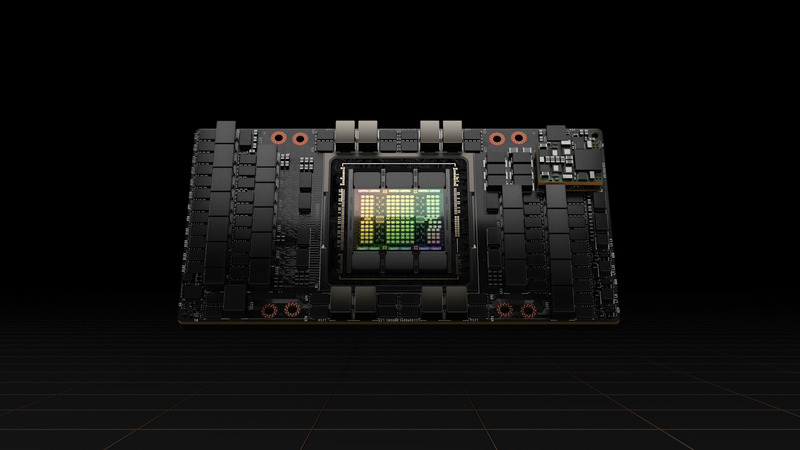
2. Configure SSH connectivity
We automatically generate the connection command for your convenience.
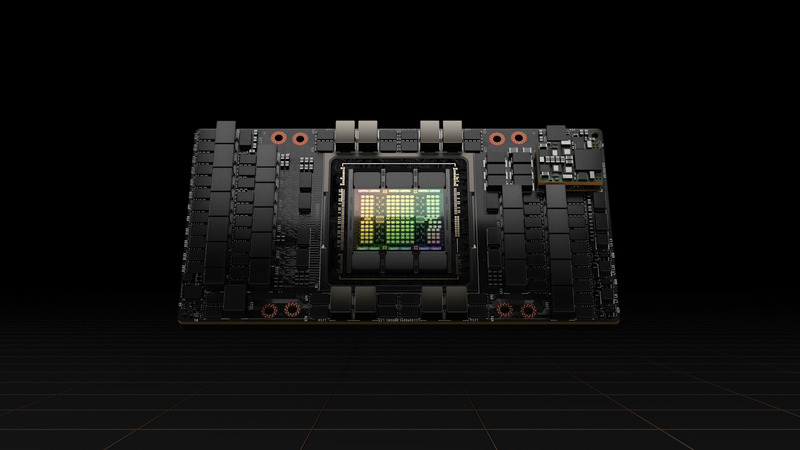
Execute the provided command in your system's terminal application to initiate your instance connection:
- Windows: Powershell
- Linux: Terminal
- MacOS: Terminal
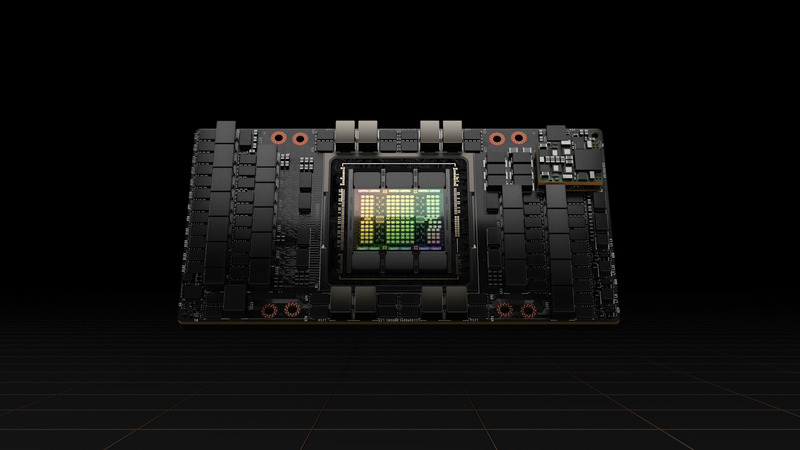
Well done! You've successfully established an SSH connection to your server and can now utilize its computational resources for your specific needs. To terminate your session at any time, simply type exit.
Updated 9 months ago
Did you find this content useful?